| Ok so here's the scoop. The directions on this page are for
Windows 95 (W95) & Windows 3.xx (W3). The Windows 3.xx instructions were
provided by listener <WntrMute@aol.com> (Thanks!).
Dave Kramer <DGKramer@aol.com> supplied the
NEW!
instructions and converted the sound
bites for Mac. |
| Get the files you like saved to your disk, (if your browser
didn't let you get them from the imagemap on the previous page, you'll find
standard links for them all at the bottom). If you downloaded the self
extracting archive, simply find it with your File Manager (or Windows
Explorer), move it to where you want the files to reside, and double click (or
Run) it to get the .WAVs out. |
|
Step 1: W95: Press the
 button, go up to the
Settings submenu and click on Control Panel. button, go up to the
Settings submenu and click on Control Panel.
W3: Goto the Program Manager Group and double click the
 icon. icon. |
Step 2: Find the
 (W95) or (W95) or
 (W3) icon and double
click it. You'll see a window similar to the image below. (W3) icon and double
click it. You'll see a window similar to the image below. |
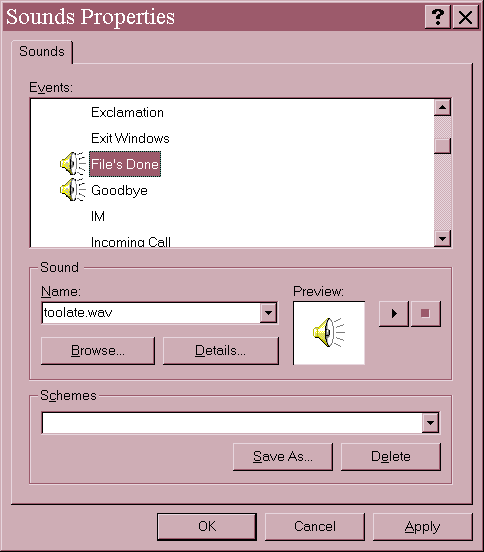 (W95) (W95)
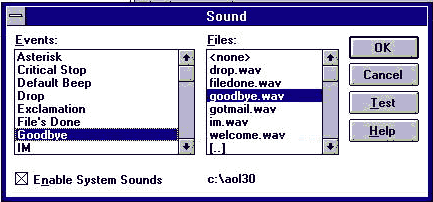 (W3) (W3) |
| Step 3: Scroll down until you find the events you want to change,
like those shown here. All four applicable events will be obvious. W95: If they
have a little speaker icon next to them, click on one to highlight it (like
I've done here) and press the button to the right of the Preview icon to hear
what is associated with that event now. You should hear good old Mr. Familiar.
W3: Click on one then press the Test to hear it. |
| Step 4: W95 Click the Browse... button and use the
popup that appears to hunt down the .wav file you've downloaded that you want
to go with the event. Once selected, you'll be back here and can preview it
again to make sure it's the one you wanted. W3: Use the Files list to move to
where you've saved the files (better yet, get them into the C:\WINDOWS
directory before this so you don't have to hunt). Remember that the [..] moves
you up one directory. Press the Test button a few times with the
Event & File selected. |
| Step 5: That's it! Do the others the same way then press the OK
button when you're all done. Now you'll hear Max instead of AOL-guy next time
you login. |

 icon.
icon. (W95) or
(W95) or
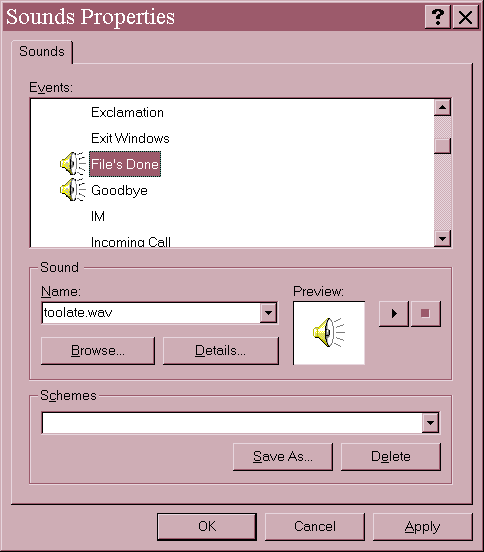 (W95)
(W95)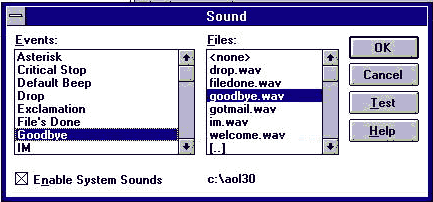 (W3)
(W3)